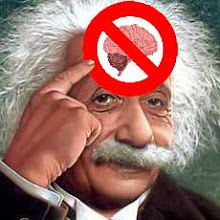Undelete Plus enables you to undelete files that have been emptied from the recycle bin. The program quickly scans a selected drive and presents you with a list of files that can be recovered, along with the status for each file (very good, good, bad etc.) indicating the likeliness of complete recovery. Undelete Plus automatically sorts the files based on file type and folder, making it easy to find specific files, and you can also apply a filter to search for a specific file.
Undelete_Plus_2.94
Friday, February 29, 2008
Sunday, February 17, 2008
RedEye
RedEye allows you to easily remove any red-eye in a digital photo (caused by a camera's flash reflecting on a person's retina).
After loading a JPEG file into RedEye, you can automatically remove the red-eye by simply selecting the area with your mouse. You can also slightly vary the amount of reduction of the red-color component and change the output JPEG quality.
RedEye
After loading a JPEG file into RedEye, you can automatically remove the red-eye by simply selecting the area with your mouse. You can also slightly vary the amount of reduction of the red-color component and change the output JPEG quality.
RedEye
PDF Edit
Create PDF files from any application by simply selecting the print command.
Preview documents, combine files, change page orientation, add "Confidential" stamps, create PDF stationery, adjust image resolution, summarize documents, convert PDFs to several image file formats, create batch print jobs from Microsoft Office applications, and choose from several file-naming methods. Encrypt or digitally sign your PDF documents.
This download contains all the features of PDF995, with additional support for PDF-to-HTML and PDF-to-DOC conversions.
PDF Edit
Preview documents, combine files, change page orientation, add "Confidential" stamps, create PDF stationery, adjust image resolution, summarize documents, convert PDFs to several image file formats, create batch print jobs from Microsoft Office applications, and choose from several file-naming methods. Encrypt or digitally sign your PDF documents.
This download contains all the features of PDF995, with additional support for PDF-to-HTML and PDF-to-DOC conversions.
PDF Edit
Multiple remote desktop in XP
Ever used windows remote desktop connection ?
if yes, maybe you know that XP only allows 1 remote user to be login at one time.
What if you want a few user to be login at the same time (like windows server 2003) ?
Well, you can't. at least windows XP doesn't support it.
But actually, there is a trick you can do to make it possible. just download the file below and follew the steps inside.
Multiple remote desktop in XP
Ps: This trick is for "Windows XP Profesional" and "Windows XP Media Center Edition 2005"
if yes, maybe you know that XP only allows 1 remote user to be login at one time.
What if you want a few user to be login at the same time (like windows server 2003) ?
Well, you can't. at least windows XP doesn't support it.
But actually, there is a trick you can do to make it possible. just download the file below and follew the steps inside.
Multiple remote desktop in XP
Ps: This trick is for "Windows XP Profesional" and "Windows XP Media Center Edition 2005"
Thursday, February 14, 2008
Cd Key Grabber
This tool can be used by System Administrators for identifying the Installed Windows XP's CD Key on a machine. Just run this tool and it will just get you the installed versions CD Key. This tool will a great addition to the system admins tool chest.
CdKeyGrabber
CdKeyGrabber
Screen Toy
1. starfish
This is a little screen toy.
The starfish always looks to the mouse pointer.
It's behaviour can be switched between curious and scared by pressing the space bar. Any other keystroke will end the Starfish program. Of course the Starfish will only respond to the keyboard when it is activated. This means you have to click on the Starfish button in the taskbar if necessary. Have even more fun with numerous Starfishes by starting the program several times!
2. mouse_tracker_toy
It is similar to Starfish but you can build custom screentoys with your own pictures.
3. spongebob_screentoy
It is similar to Starfish but features the TV-cartoon characters
Sponge Bob, Squidward and Patrick
This is a little screen toy.
The starfish always looks to the mouse pointer.
It's behaviour can be switched between curious and scared by pressing the space bar. Any other keystroke will end the Starfish program. Of course the Starfish will only respond to the keyboard when it is activated. This means you have to click on the Starfish button in the taskbar if necessary. Have even more fun with numerous Starfishes by starting the program several times!
2. mouse_tracker_toy
It is similar to Starfish but you can build custom screentoys with your own pictures.
3. spongebob_screentoy
It is similar to Starfish but features the TV-cartoon characters
Sponge Bob, Squidward and Patrick
Art Plus Digital Photo Recovery
Free Art Plus Digital Photo Recovery tool can help you recover lost images from corrupted or accidentally formatted digital camera memory cards. Program works with all types of memory cards. It's able to recover images from formatted cards. Reads corrupted cards (even if they're not recognized by Windows). Recovers JPEG, TIF (and most of RAW) files. Program should be able to read all memory cards currently available on the market.
ArtPlusDigitalPhotoRecovery
ArtPlusDigitalPhotoRecovery
Subscribe to:
Comments (Atom)