Total copy is program to copy /move files and folder with some added features.
Using total copy, you can manage your copy /move speed. This way you can copy stuff with slow speed so that it wont lag the other program.
From my own experience, sometimes when I copy some files from the network (like movies and songs), the host PC that I copied from got lagged. And if the user of the host PC feel anoyed, he/she can just remove the file sharing, resulting your copy to be stoped halfway. Using total copy, I can limit my copy speed to 2 or 3 MBps, so that the host wont feel anything while I leech. yeah I know it is slow, but at least I can get the whole files, not only half.
Total copy also have the feature to pause and auto resume your downloads. So even if you are copying halfway and the connection got broken, not a problem for total copy. Just wait until you can connect to the host again, and just use total copy like usual, your files will automatically resumed from the last session.
Just try it yourself:
Total Copy v1.1 (official release) : Total Copy 11.zip
Total Copy v1.2 (Unofficial Luki Edition) : tc120LukiEditionXP.zip
How to use:
After you install it, just click and drag using right click, there will be a selection of total copy and total move.
Tuesday, January 22, 2008
Subscribe to:
Post Comments (Atom)
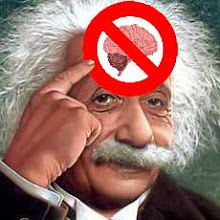
No comments:
Post a Comment